-
1. Sign up or Log in
If you’re registering a medical accessory for a family member, then make sure to create a Backpack profile for them and that their profile is currently selected before you proceed to Step 2.
-
2. Activate your Emergency URL
Select Share Cards from the Main Menu. Open the Emergency Share Card and select Activate or Buy Medical ID. Select Activate Existing. Enter the 6 characters of your Emergency URL that come after ForMy.Life/ and your 6-digit order number. Then just hit the checkmark on the top right to finish registering your accessory.
-
3. Add your health info
Now that your accessory is linked, you’ll want to make sure all the information first responders and other health professionals might need is included on your or your loved one’s Emergency Share Card. Anything saved in Backpack—including files, notes, and provider contacts —can be added.
Learn about managing and sharing your health info with Backpack Health
-
All set!
The URL engraved on your medical ID accessory will now go directly to your or your loved one’s translatable Emergency Share Card. Update the information on it anytime.
How to register your Medical ID with Backpack Health

Portable
Bring all your health information together with a comprehensive app available on iOS, Android, and the web — online or offline.

Manageable
Manage and co-manage your loved ones’ health information in the same place as your own, seamlessly.

Shareable
Use Backpack Health Share Cards to select and securely share health information from your Backpack with anyone you choose.

Translatable
Translate your health details on-the-go to English, Spanish, French, Portuguese, German, and Italian.